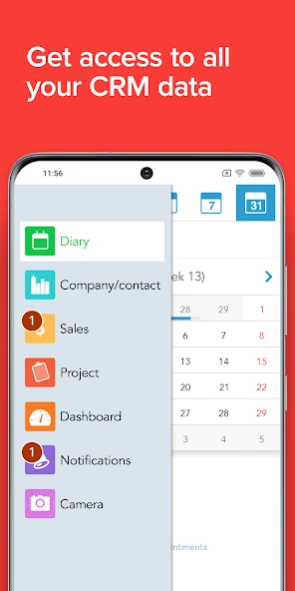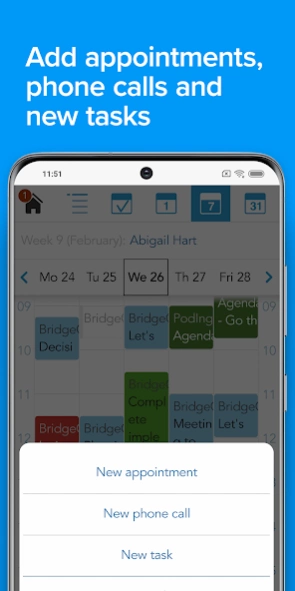SuperOffice Pocket CRM 9.1.19
Free Version
Publisher Description
SuperOffice Pocket CRM - SuperOffice CRM client. Access your CRM system from your Android device.
SuperOffice Pocket CRM app gives you access to your entire CRM system anywhere anytime.
Schedule or reschedule meetings and activities, communicate to colleagues or save new information - all while on the go.
Make informed decisions faster and easier from wherever you are and see your productivity peak!
Key features:
- Access all CRM data - including contacts, projects, sales and documents
- View sales dashboards and pipelines and update information on the go
- Access diaries and create new appointments and activities
- Get reminders of upcoming events or meetings
- Scan business cards and automatically save or update contact and company information
- Call or message any contact directly from the app
- See any updates on your projects
- Save pictures and documents directly from your iPhone or iPad to your projects and activities
About SuperOffice CRM:
SuperOffice CRM software helps businesses manage their customers effectively and plan strategically. SuperOffice CRM provides you with all the tools you need to organize your marketing, sales, and services consistently and efficiently from one place. Integrate all your customer information in one place, so every user in your company will always get a 360-degree view of every customer, ensuring more relevant and personalized customer journeys and handling every time.
About SuperOffice Pocket CRM
SuperOffice Pocket CRM is a free app for Android published in the Office Suites & Tools list of apps, part of Business.
The company that develops SuperOffice Pocket CRM is SuperOffice. The latest version released by its developer is 9.1.19.
To install SuperOffice Pocket CRM on your Android device, just click the green Continue To App button above to start the installation process. The app is listed on our website since 2023-09-01 and was downloaded 7 times. We have already checked if the download link is safe, however for your own protection we recommend that you scan the downloaded app with your antivirus. Your antivirus may detect the SuperOffice Pocket CRM as malware as malware if the download link to no.superoffice.pocket.j2me.SuperOffice is broken.
How to install SuperOffice Pocket CRM on your Android device:
- Click on the Continue To App button on our website. This will redirect you to Google Play.
- Once the SuperOffice Pocket CRM is shown in the Google Play listing of your Android device, you can start its download and installation. Tap on the Install button located below the search bar and to the right of the app icon.
- A pop-up window with the permissions required by SuperOffice Pocket CRM will be shown. Click on Accept to continue the process.
- SuperOffice Pocket CRM will be downloaded onto your device, displaying a progress. Once the download completes, the installation will start and you'll get a notification after the installation is finished.